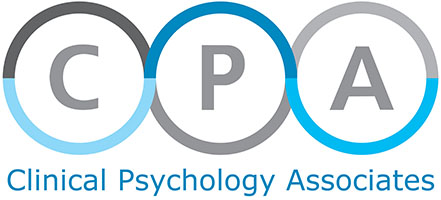iTunes: https://itunes.apple.com/us/app/breathe2relax/id425720246?mt=8
iTunes: https://itunes.apple.com/us/app/tactical-breather/id445893881?mt=8
iTunes: https://itunes.apple.com/us/app/mindfulness-coach/id804284729?mt=8
iTunes: https://itunes.apple.com/us/app/self-help-for-anxiety-management/id666767947?mt=8
Google Play: https://play.google.com/store/apps/details?id=com.excelatlife.panic&hl=en
iTunes: https://itunes.apple.com/us/developer/geoffroy-aps/id649055086
iTunes: https://itunes.apple.com/us/app/mindshift/id634684825?mt=8
iTunes: https://itunes.apple.com/app/whatsmym3/id515945611?mt=8
iTunes: https://itunes.apple.com/us/app/t2-mood-tracker/id428373825?mt=8
iTunes: https://itunes.apple.com/us/app/cbt-i-coach/id655918660?mt=8
iTunes: https://itunes.apple.com/us/app/dream-ez/id1096134340?mt=8
iTunes: https://itunes.apple.com/us/app/sleep-cycle-alarm-clock/id320606217?mt=8
iTunes: https://itunes.apple.com/us/app/ptsd-coach/id430646302?mt=8
iTunes: https://itunes.apple.com/us/app/pe-coach/id507357193?mt=8
iTunes: https://itunes.apple.com/us/app/cpt-coach/id804271492?mt=8
iTunes: https://itunes.apple.com/us/app/my-pain-diary-chronic-pain/id338627856?mt=8
iTunes: https://itunes.apple.com/us/app/chronic-pain-tracker/id330294020?mt=8
Google Play: https://play.google.com/store/apps/details?id=com.piapox.android.imquit&hl=en
iTunes: https://itunes.apple.com/gb/app/big-white-wall/id784902046?mt=8
iTunes: https://itunes.apple.com/us/app/dbt-diary-card-skills-coach/id479013889?mt=8
iTunes: https://itunes.apple.com/us/app/safesnapp/id498988241?mt=8.
iTunes: https://itunes.apple.com/us/app/circle-of-6/id507735256?mt=8
Below are three of the most promising apps designed for severe mental illness that are available as of 2016:
Big White Wall: Big White Wall is a phone application which allows people living with various mental illnesses to chat about their issues. In addition to chatting with other people who have similar mental illnesses, the application allows for individuals to chat and be supported by trained therapists (“Big White Wall – the support community for emotional health,” n.d.). Some specific features of the app include a discussion board, self-assessment, and articles that provide information regarding various mental illnesses. A unique feature of the app is that it allows users to talk with one other anonymously, thus alleviating any stigma, and allows the users to share their problems more candidly. Another unique feature of the app is that it allows users to register for online therapy programs (“Big White Wall – the support community for emotional health”, n.d.). The app also allows users to create “bricks” or picture collages, which serves as a way for the users to express themselves. This app is currently available for Android,iPhone, iPad, and iPod touch for approximately $37, with a free supplemental app available.